Colin Senner, who developed an incredibly useful script Relink Bitmaps, decided to surprise us with a new effective tool.
A few days ago he released his new script for 3ds Max – Teague Scene Checker. What Teague Scene Checker does is to review the settings and elements in your scene and notify you if any of them can lead to errors when rendering or significant delay in render time.
The script is very easy to use. You simply have to press a button and a window appears in which is displayed information about optimization. It is divided into three main groups:
Info
These are just useful information to know, not really problems, just want to be aware of some of them.
- V-Ray fur object is in the scene
- V-Ray material has “Use Interpolation” on (Problematic for animation
- V-Ray light material has direct light on (can be problematic if there are a large number of faces on the object)
- Irradiance Map/LC Not set
- “Use Light Cache for glossy rays” is off
- Dynamic memory limit set very low
- VRayDisplacementMod is applied to objects
- VRayCarPaintMtl in the scene
- VRayFastSSS/2 materials in the scene
Warn
- Detects if you are using Linear Workflow and makes sure you have gamma 2.2 and “Don’t affect colors”
- Detail Enhancement is on in the Irradiance Map
- V-Ray material(s) with more than 32 subdivisions
- V-Ray light with high subdivisions (>24) found
- Architectural material found in the scene
- Autodesk_Generic material found in the scene (They are created automatically when importing geometry from Rhino)
Critical
(Usually show stopping errors for V-Ray, crashes and the like or heavily un-optimized things that can skyrocket render times)
- Standard lights found without “VRayShadow” or “VRayShadowMap” for their shadow generator
- V-Ray material with “Use Irradiance Map” off (This thing along is why this script was written.)
- Raytrace map found
- Mental Ray lights that are found and unsupported

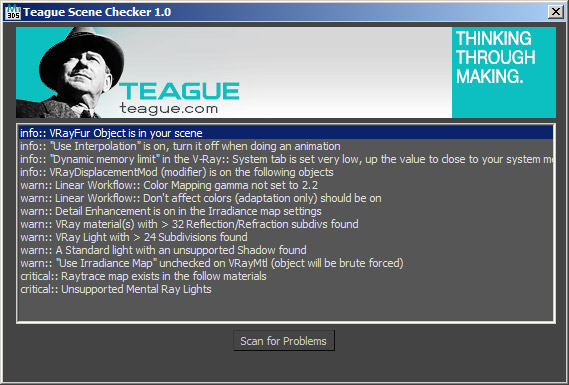
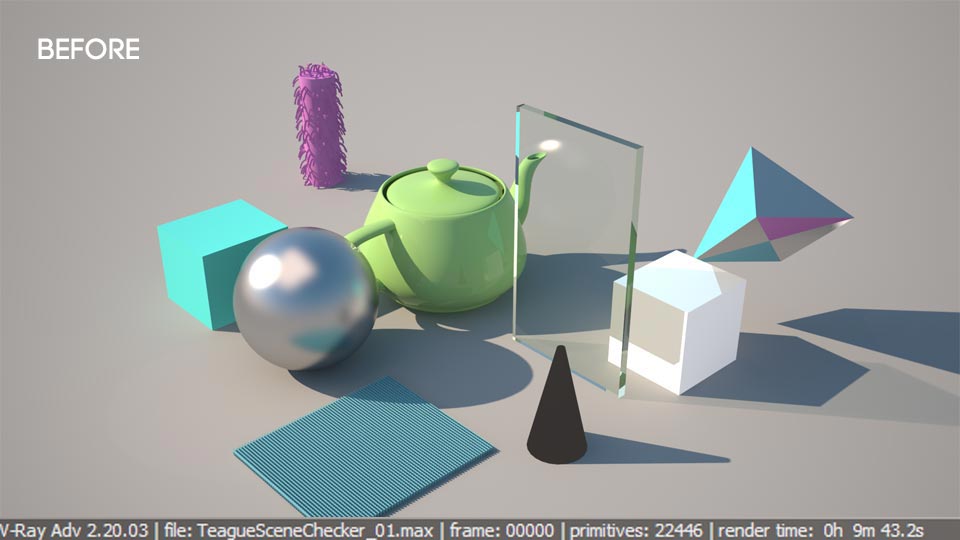
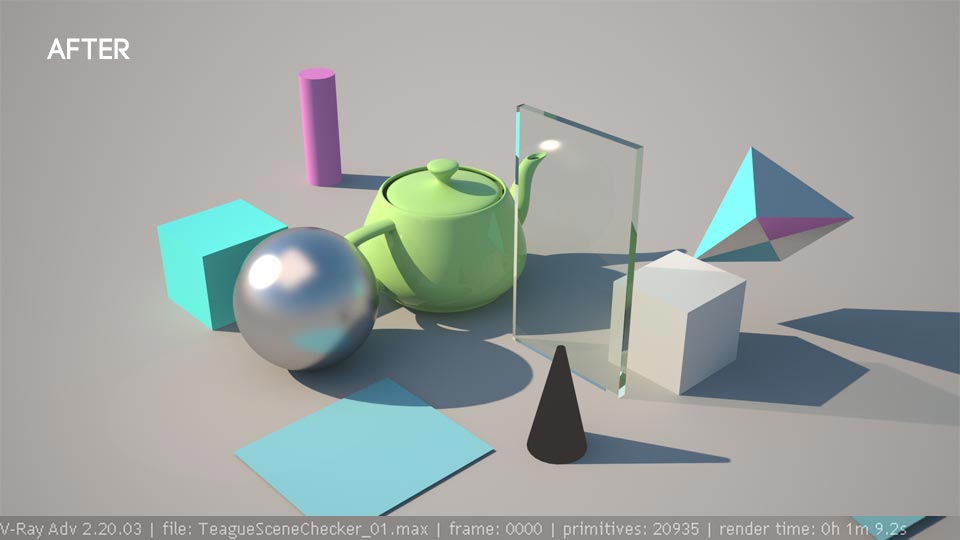
 Preserve the colors of objects when inserting dwg file into 3ds Max and moving them to new layer
Preserve the colors of objects when inserting dwg file into 3ds Max and moving them to new layer  Quick modeling of quilted elements in 3ds Max
Quick modeling of quilted elements in 3ds Max  Create precise lines in 3ds Max with miauu’s Polyline
Create precise lines in 3ds Max with miauu’s Polyline  5 free scripts for faster work with 3ds Max
5 free scripts for faster work with 3ds Max 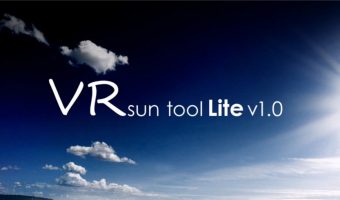 VR Sun Tool for 3ds Max – Easy V-Ray Sun
VR Sun Tool for 3ds Max – Easy V-Ray Sun 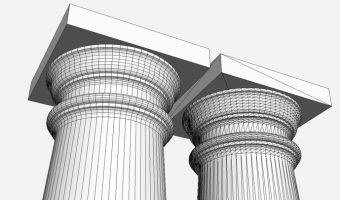 Clean up geometry of objects in 3ds Max
Clean up geometry of objects in 3ds Max 
Leave a comment