Script details:
Name:Restore Imported Objects Wirecolor
Version:1.0
Author:Branko Živković
Web page:scriptspot.com
Compatible with 3ds Max:2010, +
If you paid attention you’ve probably noticed that when inserting dwg file into 3ds Max and move all CAD objects in new layer, they are losing its original colors and become white.
In case that you only import the drawing, without touching AutoCAD layers and objects inside, then everything is OK. But if you decide to group them in one new layer, then you get this lose of color.
Fortunately, this flaw is easily to overcome with the help of a small script. It was originally written by Jamie Cardoso, and later further developed by Branko Živković.
What you have to do is download the script and place it in one of Max’s folders in Windows Program files.
If you wish, you can create the script by yourself. What’s inside the file is this:
callbacks.removeScripts id:#rw fn restoreWirecolor = ( undo off with redraw off ( for o in objects where o.colorByLayer do ( o.colorByLayer = off ; o.wirecolor = o.layer.wirecolor ) ) ) callbacks.addScript #fileLinkPostAttach "restoreWirecolor()" id:#rw callbacks.addScript #postImport "restoreWirecolor()" id:#rw
Save the code with .ms extension and move newly created file in “Startup” folder. And it is done!

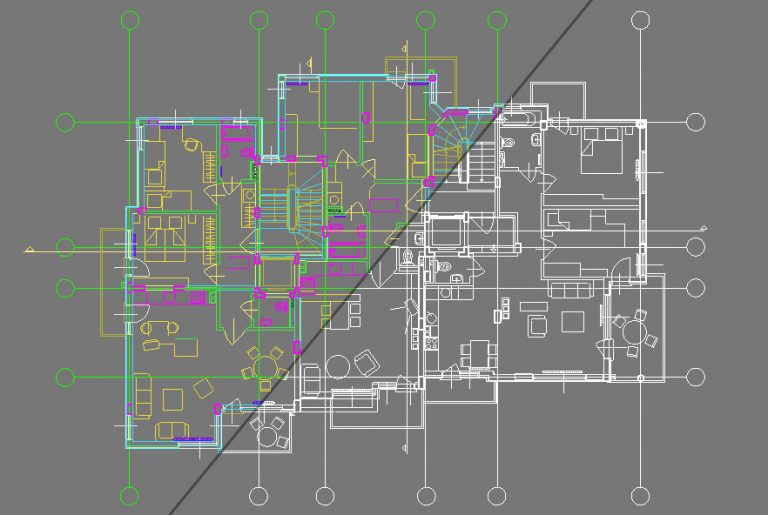
 Quick modeling of quilted elements in 3ds Max
Quick modeling of quilted elements in 3ds Max  Create precise lines in 3ds Max with miauu’s Polyline
Create precise lines in 3ds Max with miauu’s Polyline  Embedding AutoCAD drawing in your website with ShareCAD
Embedding AutoCAD drawing in your website with ShareCAD 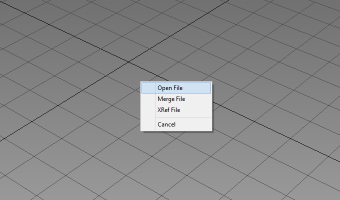 How to bring back Drag and Drop in Windows 8
How to bring back Drag and Drop in Windows 8  Infographic: Photoshop CS6 Shortcut Keys
Infographic: Photoshop CS6 Shortcut Keys  5 free scripts for faster work with 3ds Max
5 free scripts for faster work with 3ds Max 
Leave a comment