Script details:
Name:QuadrifyAll+
Version:1.2
Author:Branko Živković
Web page:scriptspot.com
Compatible with 3ds Max:2010, +
You import an object in 3ds Max and you see that it does not look good at all. All polygons are made of triangles, rather than ordered and correct geometry. Is this familiar to you?
This happens when you want to use objects which are converted into formats such as .3ds, .odj, .dxf and others. 3ds Max can recognize those formats and you can successfully insert them in your scenes.
In this article I would like to present you a few ways to deal with this problem.
Manual processing
Some time ago I came across these two video tutorials from which we can learn some interesting tricks about how to clean up geometry of objects manually. First one is made by the team of Viz People, and the second from German studio – Xoio. Viz People propose the use of commands MeshBomb and Auto Edge for Editable Mesh …
… while Xoio rely more on remodeling the objects to clean up geometry.
QuadrifyAll+
Fortunately Branko Živković was inspired by Viz People`s video and created the script QuadrifyAll+, which automatically attempts to clear the geometry of objects from triangular polygons. Of course this script can not do miracles, but in most cases the results are very good and just with a click of a button you can get significant improvements. From the images below you can see what results to expect. The first is made by Branko, and second from me, while I was testing QuadrifyAll+.

QuadrifyAll+ is working with Poly and Mesh objects and preserves UVs, face IDs, object material and object IDs of original objects. It is tested on 3ds Max 2012 x64 и 2013 x64, but in Script Spot some users are saying that it works also with Max 9. QuadrifyAll+ is free and you can download and use it whenever you want.

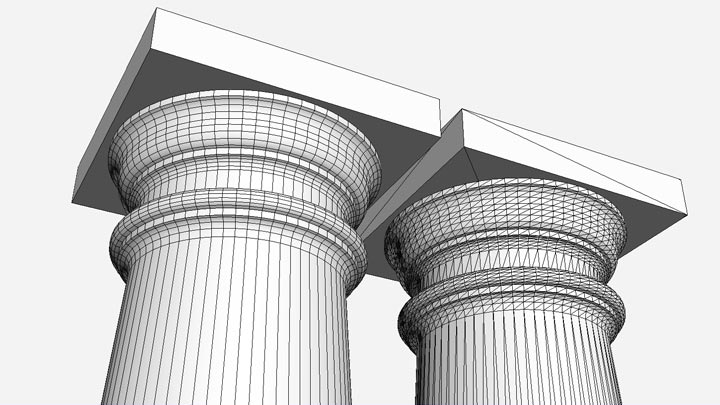
 Preserve the colors of objects when inserting dwg file into 3ds Max and moving them to new layer
Preserve the colors of objects when inserting dwg file into 3ds Max and moving them to new layer  Quick modeling of quilted elements in 3ds Max
Quick modeling of quilted elements in 3ds Max  Create precise lines in 3ds Max with miauu’s Polyline
Create precise lines in 3ds Max with miauu’s Polyline  5 free scripts for faster work with 3ds Max
5 free scripts for faster work with 3ds Max 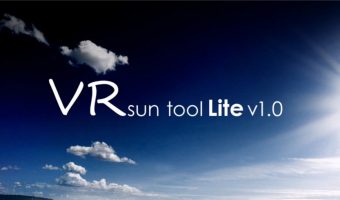 VR Sun Tool for 3ds Max – Easy V-Ray Sun
VR Sun Tool for 3ds Max – Easy V-Ray Sun 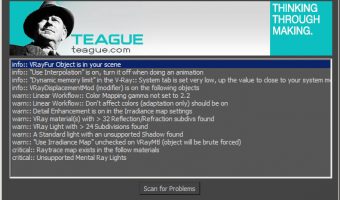 Optimize your scenes with Teague Scene Checker
Optimize your scenes with Teague Scene Checker 
Leave a comment