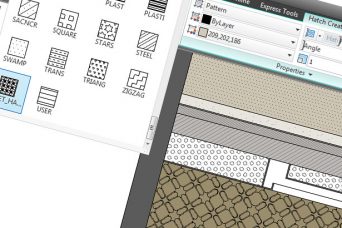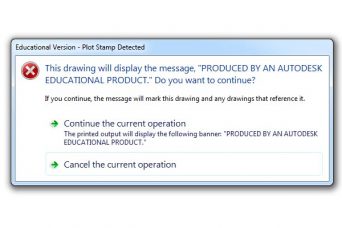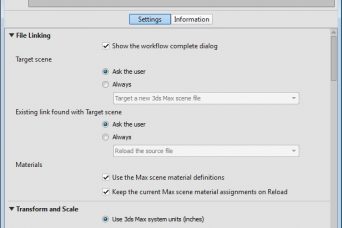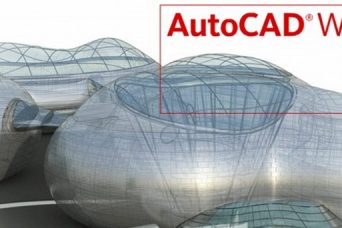Blog
Create custom hatches in AutoCAD
Hatches in AutoCAD are something which everyone working with the program knows about and most probably use them. They can be found in every drawing and helps for better perception.
read moreSeveral ways for creation of road in 3ds Max
If you need to make a road that winds through the mountains, here you can see several ways for its creation in 3ds Max.
read moreHow to remove “Produced By An Autodesk Educational Product”
Have you had to open a .dwg file, which was sent to you and to receive this notice – Produced By An Autodesk Educational Product.
read moreAutoCAD Quick Send to 3ds Max
It allows you to load .dwg files and drawings in 3ds Max directly from AutoCAD, without having to use the import command or the File Link Manager.
read moreiTrend – iPad App For Interior Design
Italian company for glass and stone finishes Trend Group, has developed an interesting application for iPad, called iTrend.
read moreWhat’s new in next AutoCAD WS version?
Today (29.11.2011), AutoCAD WS team announced on their blog, some new functions which will be available in the next release of mobile CAD application.
read moreCreate realistic sea in 3ds Max with Houdini Ocean
In this tutorial you’ll learn how to create a realistic sea in 3ds Max using the Houdini Ocean modifier, part of the Houdini Ocean Toolkit.
read moreFree Android Apps For Interior Designers
In this article i would like to introduce to you some free android apps, which can be helpful in your work as architects or interior designers. All of the apps are free, but fully functional.
read more