AutoCAD WS team introduced a new feature that allows you to embed a drawing in a web page and give your visitors the chance to work with real .dwg files. This will allow them to take advantage of some of the standard features of the software. The basic ones are making different measurements and increasing or decreasing the scale of the drawings. If you choose, they will be able to make changes to the file by adding or deleting objects, excluding or editing layers, plotting drawings and more. And if users are registered in AutoCAD WS, then they can download or share the files. This feature can be very helpful for real estate companies for example.
The whole operation is pretty simple and I suppose for web designers and developers this is something they do every day. First, you have to register on AutoCAD WS and to upload the drawings you want to share. Then open them and from Output panel get the link to share. Here is where you can specify whether you want the file to be available for downloading and editing.
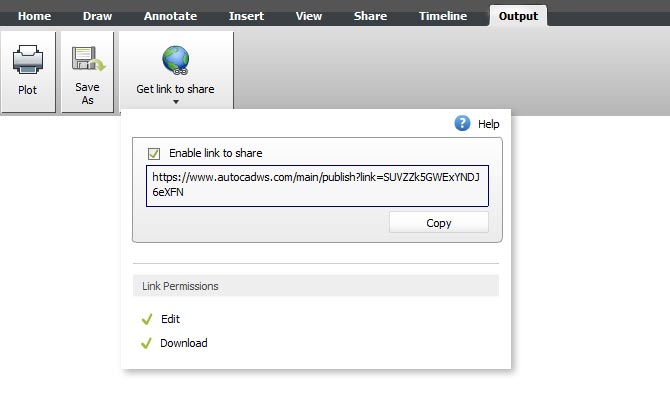
The next step is to put this link in the following code:
< iframe src="put-here-the-link-for-sharing" width="650" height="700">< /iframe>
Specify the width and height and now you can put the iframe code wherever you want on your page.
This method of embedding has its drawbacks, such as that loading AutoCAD WS`s interface slows the speed of opening the page. Of course, this can easily be avoided by opening AutoCAD WS into a new window.
Would be nice if there is a possibility to hide the toolbars (or at least the vertical bar) when we want to present a drawing for viewing only. Because web pages have a standard fixed width and embedded field is not very big, the hiding of unnecessary (at the moment) elements will improve viewer`s experience.
I hope that AutoCAD WS`s team will continue to work on this feature, because many people would take advantage from it. At least in my opinion.

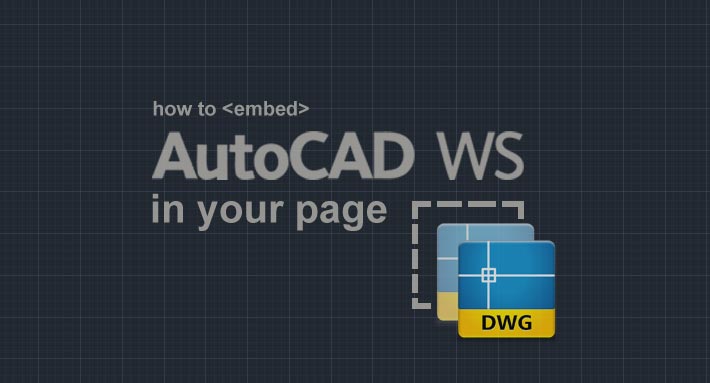
 V-Ray 3.0 for 3ds Max is here. What`s new in this version?
V-Ray 3.0 for 3ds Max is here. What`s new in this version?  How to model a pillow in Marvelous Designer
How to model a pillow in Marvelous Designer  The Amazing Chaos Group’s 2012 V-Ray Demo Reels
The Amazing Chaos Group’s 2012 V-Ray Demo Reels  Magic Plan makes the measurement of rooms quickly and easily
Magic Plan makes the measurement of rooms quickly and easily 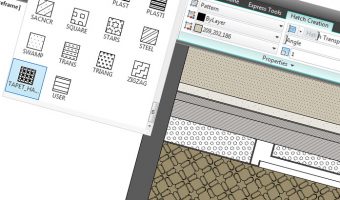 Create custom hatches in AutoCAD
Create custom hatches in AutoCAD 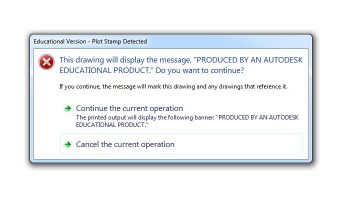 How to remove “Produced By An Autodesk Educational Product”
How to remove “Produced By An Autodesk Educational Product” 
Leave a comment